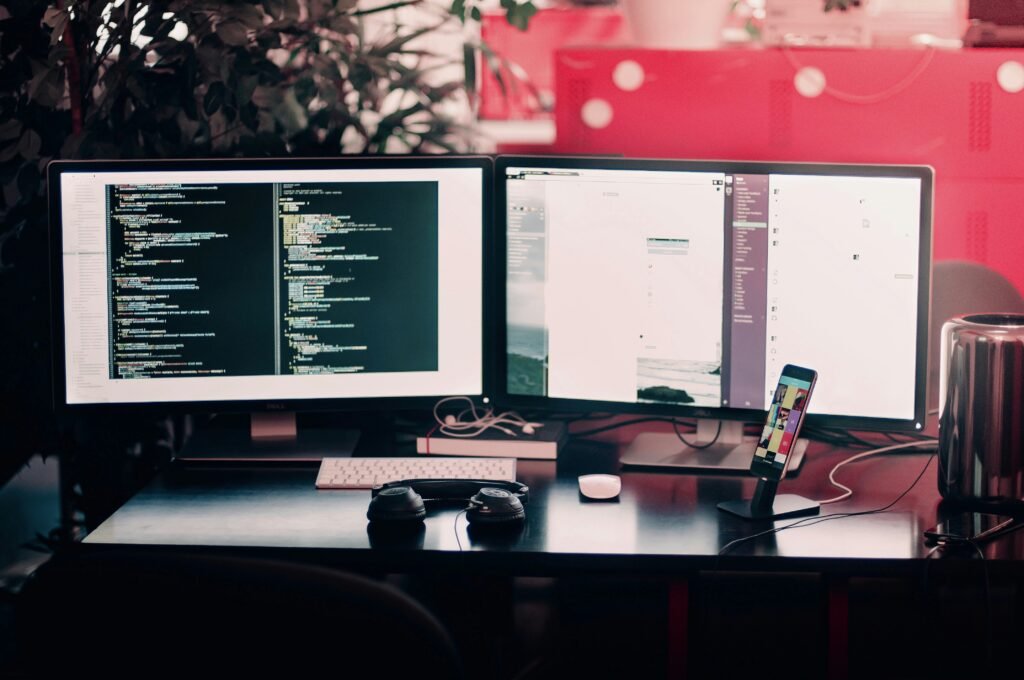In today’s connected world, monitoring internet usage is crucial for maintaining productivity, ensuring safety, and managing online activities. Whether you’re a parent keeping an eye on your children’s internet habits or an employer overseeing employees’ productivity, having the right tools can make all the difference. Here’s a comprehensive guide to the best tools for monitoring internet usage, helping you stay informed and in control.
Why Monitor Internet Usage?
Before diving into the tools available, it’s important to understand why monitoring internet usage is essential.
Ensuring Online Safety
Monitoring internet usage helps protect against online threats such as cyberbullying, inappropriate content, and potential online predators. By keeping track of online activities, you can identify and address these issues before they escalate.
Enhancing Productivity
For businesses, monitoring internet usage is key to ensuring employees remain focused on their tasks. Excessive time spent on non-work-related websites can impact productivity and overall performance. Monitoring tools can help identify and address these productivity concerns.

Top Tools for Monitoring Internet Usage
Now that you understand the importance, let’s explore some of the best tools available for monitoring internet usage.
1. Net Nanny
Net Nanny is a well-known parental control and monitoring tool that offers comprehensive features for managing internet usage.
Key Features
- Content Filtering: Blocks inappropriate websites and content.
- Time Management: Sets limits on screen time and app usage.
- Real-Time Alerts: Sends notifications if suspicious activities are detected.
Net Nanny is particularly effective for families looking to safeguard their children’s online experience.
2. Qustodio
Qustodio provides a user-friendly interface and powerful features for both parents and employers.
Key Features
- Activity Dashboard: Offers a detailed overview of online activities and app usage.
- Screen Time Controls: Allows you to set daily usage limits and schedule internet access times.
- Social Media Monitoring: Tracks interactions on social media platforms to ensure safety.
Qustodio is ideal for those seeking a comprehensive solution for managing internet usage across multiple devices.
3. Circle with Disney
Circle with Disney is a popular choice for families looking to manage internet usage at home.
Key Features
- Network-Wide Filtering: Controls and filters internet access for all devices connected to your home network.
- Time Limits: Sets daily limits and bedtimes for internet use.
- Usage Insights: Provides detailed reports on online activity and usage patterns.
Circle with Disney is a practical option for home use, offering easy setup and effective monitoring.
4. OfficeMonitor
For businesses, OfficeMonitor offers robust tools for tracking and managing employees’ internet usage.
Key Features
- Activity Tracking: Monitors websites visited and applications used during work hours.
- Productivity Reports: Generates reports on employee productivity and internet usage.
- Alert System: Notifies managers of potential policy violations or excessive non-work-related activities.
OfficeMonitor is designed to help companies maintain productivity and ensure compliance with company policies.
5. SafeSearchKids
SafeSearchKids focuses on providing a safer browsing experience for children.
Key Features
- Search Engine Filtering: Uses a kid-friendly search engine that filters out inappropriate content.
- Parental Controls: Offers tools for setting up browsing restrictions and monitoring search activity.
- Educational Resources: Provides information and resources to help parents educate their children about online safety.
SafeSearchKids is an excellent choice for parents looking for a simple and effective way to manage their children’s online searches.
How to Choose the Right Tool
With so many options available, choosing the right tool for monitoring internet usage depends on your specific needs.
Consider Your Requirements
Determine whether you need a solution for personal use, family safety, or business productivity. Evaluate features such as content filtering, time management, and reporting capabilities to find a tool that meets your requirements.
Evaluate Ease of Use
Select a tool with an intuitive interface that fits your comfort level. Ease of use ensures you can effectively manage and monitor internet usage without a steep learning curve.
Conclusion
Monitoring internet usage is a crucial aspect of managing online safety, productivity, and overall digital well-being. Tools like Net Nanny, Qustodio, Circle with Disney, OfficeMonitor, and SafeSearchKids offer various features to suit different needs, from family safety to business productivity. By choosing the right tool and understanding its features, you can effectively track and manage internet usage, ensuring a safer and more productive online experience.