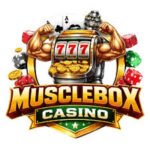In an age where digital threats are becoming increasingly sophisticated, securing your home internet connection is crucial. A secure internet connection not only protects your personal data but also ensures that your devices are safe from cyber threats. In this guide, we’ll explore the best ways to secure your home internet connection, making it as safe as possible for all your online activities.
Understanding the Importance of Internet Security
Before diving into specific strategies, it’s important to grasp why securing your home internet connection is so vital.
1. Protect Your Personal Information
Securing your internet connection helps safeguard sensitive information such as bank details, personal emails, and other confidential data. Unauthorized access to your network can lead to identity theft and financial loss.
2. Prevent Unauthorized Access
A well-secured network prevents unauthorized users from accessing your Wi-Fi. This helps to ensure that only those you trust can connect to your network and use your internet.

Effective Strategies for Securing Your Home Internet Connection
Now that you understand why internet security is essential, let’s look at some effective strategies to enhance the security of your home network.
1. Change Default Router Settings
The first step in securing your home internet connection is to modify your router’s default settings. Many routers come with default usernames and passwords that are widely known and can be exploited.
a. Update the Router’s Admin Password
Change the default admin password of your router to something strong and unique. This prevents unauthorized individuals from accessing your router’s settings.
b. Update the Network Name (SSID)
Change the default SSID (network name) to something unique. Avoid using personal information in the SSID, as this can make it easier for potential intruders to target your network.
2. Enable Network Encryption
Network encryption is crucial for securing your wireless connection. Encryption protects the data transmitted over your network, making it more difficult for unauthorized users to intercept and read it.
a. Use WPA3 or WPA2 Encryption
Ensure that your router is using WPA3 or WPA2 encryption. These are the most secure encryption protocols available for home networks. Avoid using WEP, as it is outdated and vulnerable.
b. Set a Strong Wi-Fi Password
Create a strong, unique password for your Wi-Fi network. Use a mix of letters, numbers, and special characters to make it difficult for unauthorized users to guess.
3. Update Router Firmware Regularly
Keeping your router’s firmware up-to-date is essential for maintaining security. Firmware updates often include patches for known vulnerabilities.
a. Check for Updates
Regularly check the manufacturer’s website for firmware updates for your router. Many routers also have built-in update features that notify you when a new version is available.
b. Install Updates Promptly
Apply firmware updates as soon as they become available to ensure your router benefits from the latest security enhancements.
4. Use a Guest Network
Setting up a guest network can help keep your main network secure. A guest network is separate from your primary network and allows visitors to access the internet without connecting to your main network.
a. Set Up a Separate SSID
Create a separate SSID for guests and configure a different password. This prevents guests from accessing your main network and its connected devices.
b. Limit Guest Network Access
Restrict the guest network’s access to your local resources. Most routers allow you to configure guest networks with limited permissions, ensuring that guests can only access the internet.
5. Implement Network Monitoring
Monitoring your network can help you detect and respond to potential security issues promptly. By keeping an eye on network activity, you can identify any unusual behavior that may indicate a security threat.
a. Use Network Monitoring Tools
Install network monitoring software or use your router’s built-in monitoring features to keep track of connected devices and network traffic.
b. Review Logs Regularly
Regularly review network logs to identify any unauthorized access attempts or unusual activity. This can help you address potential security issues before they become serious problems.
Conclusion
Securing your home internet connection is a critical step in protecting your personal information and ensuring a safe online experience. By changing default router settings, enabling network encryption, updating firmware regularly, using a guest network, and implementing network monitoring, you can significantly enhance the security of your home network. These strategies will help safeguard your data and prevent unauthorized access, ensuring that your internet connection remains secure and reliable.