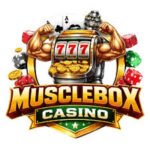In today’s digital world, protecting your computer from viruses is crucial. Viruses can compromise your data, slow down your system, and lead to significant security issues. Fortunately, there are several effective strategies you can use to safeguard your computer. In this guide, we’ll explore the best ways to protect your computer from viruses, ensuring you stay safe and secure online.
Install Reliable Antivirus Software
The first line of defense against viruses is a reputable antivirus program. An effective antivirus tool helps detect, prevent, and remove malware before it can cause harm.
Choose a Reputable Antivirus Program
Select antivirus software with a strong reputation for protecting against a wide range of threats. Look for programs that offer real-time scanning, regular updates, and a high detection rate. Popular options include Norton, Bitdefender, and Kaspersky.
Keep Antivirus Software Updated
Even the best antivirus software is only effective if it’s up-to-date. Ensure your antivirus program receives regular updates to protect against the latest threats. Most programs automatically update, but it’s a good idea to check and manually update if necessary.

Enable Firewall Protection
A firewall acts as a barrier between your computer and potential threats from the internet. It monitors incoming and outgoing traffic to prevent unauthorized access.
Use Built-In Firewalls
Most operating systems come with built-in firewalls. On Windows, the firewall is enabled by default, but you can check and adjust settings through the Control Panel. On macOS, the firewall is found in System Preferences under Security & Privacy. Ensure it is activated to enhance your computer’s security.
Consider a Third-Party Firewall
For additional protection, consider using a third-party firewall. These firewalls often provide more advanced features and customizable settings. Programs like ZoneAlarm or Comodo Firewall can add an extra layer of security to your system.
Practice Safe Browsing Habits
Your online behavior significantly impacts your computer’s safety. Practicing safe browsing habits helps reduce the risk of encountering viruses.
Avoid Suspicious Links and Downloads
Be cautious when clicking on links or downloading files from unfamiliar sources. Avoid visiting dubious websites or downloading attachments from unknown emails. These can often contain malicious software designed to infect your computer.
Use a Secure Browser
Browsers with built-in security features can provide extra protection. For example, browsers like Google Chrome and Mozilla Firefox offer frequent updates and security enhancements. Consider enabling features such as phishing protection and safe browsing modes.
Regularly Update Your Operating System and Software
Keeping your operating system and software up-to-date is vital for protecting against vulnerabilities that viruses can exploit.
Enable Automatic Updates
Most modern operating systems and software can be set to update automatically. Enable this feature to ensure you receive the latest security patches and updates without having to remember to check manually.
Manually Check for Updates
Occasionally, verify that your operating system and software are current. On Windows, you can check for updates through Settings > Update & Security. On macOS, go to System Preferences > Software Update.
Backup Your Data Regularly
Regular data backups are essential for recovering your information if a virus does manage to infect your system.
Use External Backup Solutions
Consider backing up your data to an external hard drive or USB drive. This ensures you have a copy of your important files in case of a virus attack. Schedule regular backups to keep your data current.
Utilize Cloud Storage
Cloud storage services like Google Drive, Dropbox, or OneDrive offer additional backup options. These services automatically sync your files to the cloud, providing easy access and recovery in the event of data loss.
Educate Yourself and Others
Knowledge is a powerful tool in protecting against viruses. Understanding common threats and how to avoid them can greatly enhance your security.
Stay Informed About Threats
Keep yourself updated on the latest virus threats and cybersecurity trends. Follow trusted tech news sources and cybersecurity blogs to stay informed about potential risks.
Educate Family Members
If you share your computer with family members, educate them about safe online practices. Ensure they understand the importance of avoiding suspicious links and downloading files only from trusted sources.
Conclusion
Protecting your computer from viruses is a crucial aspect of maintaining your digital safety. By installing reliable antivirus software, enabling firewall protection, practicing safe browsing habits, and keeping your system updated, you can significantly reduce the risk of virus infections. Additionally, regularly backing up your data and staying informed about cybersecurity threats will further enhance your protection. Implement these best practices, and you’ll be well on your way to keeping your computer secure and your data safe.