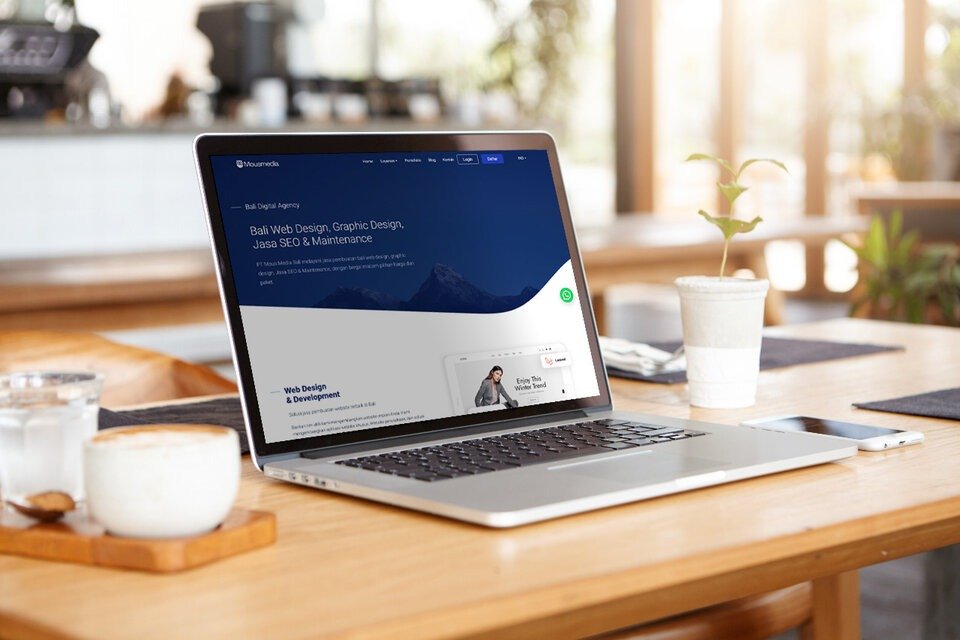Maintaining your laptop properly can extend its lifespan and ensure it performs at its best. Whether you use your laptop for work, study, or leisure, following some key maintenance tips can help you avoid common issues and keep your device running smoothly. Let’s dive into the best tips for maintaining your laptop and ensure it stays in top condition.

Regularly Clean Your Laptop
Keeping your laptop clean is essential for both its appearance and functionality. Dust and grime can accumulate and affect performance over time.
1. Clean the Keyboard
First, address the keyboard. Use a can of compressed air to blow out crumbs and dust from between the keys. For a more thorough clean, use a microfiber cloth lightly dampened with a mixture of water and isopropyl alcohol. Gently wipe the keys to remove any stubborn grime.
2. Wipe the Screen
Next, focus on the screen. Use a microfiber cloth and a screen-safe cleaner to wipe away fingerprints and dust. Avoid using paper towels or household cleaners, as they can scratch the screen or leave streaks. Apply the cleaner to the cloth, not directly to the screen, to prevent moisture damage.
Keep Your Laptop Updated
Regular updates are crucial for maintaining performance and security. They ensure that your laptop runs efficiently and is protected against vulnerabilities.
1. Update Your Operating System
Ensure your operating system is up-to-date by regularly checking for updates. For Windows, go to Settings > Update & Security > Windows Update and click “Check for updates.” For macOS, go to System Preferences > Software Update. Installing updates keeps your system secure and running smoothly.
2. Update Your Software and Drivers
In addition to the operating system, update your applications and drivers. Go to the software’s website or use built-in update features to get the latest versions. Updated drivers ensure that your hardware components function properly and efficiently.
Manage Your Storage
Proper storage management helps prevent slowdowns and maintains your laptop’s performance.
1. Regularly Clean Up Files
Perform regular file cleanups to remove unnecessary files and free up space. Use built-in tools like Disk Cleanup on Windows or Storage Management on macOS. Delete old files, temporary files, and uninstall programs you no longer use.
2. Use External Storage
Consider using external storage options such as external hard drives or cloud storage services. By offloading large files and backups to these devices, you can keep your laptop’s internal storage less cluttered.
Protect Against Malware
Malware can significantly impact your laptop’s performance and security. Protecting your device from malicious software is essential.
1. Install Antivirus Software
Install reputable antivirus software to protect against viruses and malware. Ensure it is always up-to-date to detect and remove threats effectively. Run regular scans to keep your laptop secure.
2. Be Cautious with Downloads and Links
Avoid downloading software or clicking links from untrusted sources. Be vigilant about phishing scams and suspicious emails. Always verify the authenticity of the source before downloading anything.
Optimize Battery Health
Maintaining good battery health ensures your laptop remains portable and reliable for longer periods.
1. Avoid Extreme Temperatures
Keep your laptop away from extreme temperatures and direct sunlight. Excessive heat can damage the battery and reduce its lifespan. Try to use your laptop in a well-ventilated area to maintain optimal temperatures.
2. Calibrate Your Battery
Regularly calibrate your laptop’s battery by letting it drain completely and then charging it to 100%. This helps maintain accurate battery level readings and ensures the battery performs optimally.
Use a Laptop Cooling Pad
If you use your laptop for demanding tasks like gaming or video editing, a cooling pad can help.
1. Prevent Overheating
A cooling pad helps prevent overheating by providing additional airflow around your laptop. This is especially useful during extended use or in warm environments.
2. Enhance Performance
By keeping your laptop cool, you enhance its performance and avoid thermal throttling, which can slow down the processor when it gets too hot.
Conclusion
Proper maintenance is key to keeping your laptop in excellent condition and ensuring it performs well throughout its lifespan. By regularly cleaning your device, keeping software and drivers updated, managing storage, protecting against malware, optimizing battery health, and using a cooling pad, you can enjoy a smoother and more efficient laptop experience. Implementing these tips will help you avoid common issues and make the most of your laptop for years to come.