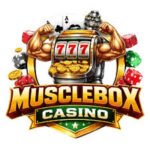Keeping track of your photos can be challenging, especially if you’re an avid photographer. Whether you’re a professional or just love capturing moments, understanding how to efficiently handle storing and organizing digital camera files is essential. In this article, we’ll walk you through some practical tips to keep your files safe, easy to find, and well-organized, so you don’t lose precious shots or spend hours searching for that perfect photo.
Create a Clear Folder System
The first step to effective storing and organizing digital camera files is creating a clear and logical folder system. Start by creating folders based on broad categories, such as dates, events, or locations. For example, you can organize photos by year, month, or specific occasions like “Family Vacation 2023” or “John’s Graduation.” This structure makes it much easier to locate specific files when you need them.

Name Files Consistently
Once you’ve created a folder system, the next step in organizing digital camera files is naming your files consistently. Rename your files with a naming convention that makes sense to you. Avoid using generic camera-generated names like “IMG_1234” because it doesn’t provide any helpful information. Instead, rename them to reflect the content of the photo. For instance, use a format like “Beach_2023_Sunset” or “Wedding_Emma_John”. This will help you easily find and recognize files.
Backup Your Files Regularly
Backing up is crucial when it comes to storing digital camera files. You don’t want to risk losing your photos due to a hardware failure or accidental deletion. Make it a habit to back up your photos regularly. You can use an external hard drive or a cloud service like Google Drive, Dropbox, or iCloud. A good rule of thumb is to have your photos backed up in at least two locations. This ensures that if one method fails, you have another backup ready.
Use Cloud Storage for Easy Access
Cloud storage offers convenience and safety when organizing digital camera files. Services like Google Photos or Amazon Photos allow you to upload and access your images from anywhere. This is particularly useful if you travel often or work across different devices. Cloud storage also offers automatic backups, meaning your photos are stored securely without you having to manually upload them each time.
Tag and Label Your Files
Using tags or labels is another helpful way to improve organizing digital camera files. Many photo management tools allow you to add tags to images, such as “landscape,” “family,” or “food photography.” These tags make searching for specific types of photos much easier. Instead of browsing through endless folders, you can filter your search by tag and find the photos you need in seconds.
Delete Unwanted Photos Right Away
When you’re in the habit of taking lots of pictures, it’s easy to let unwanted or bad shots pile up. A big part of storing and organizing digital camera files is regularly going through your photos and deleting duplicates, blurry images, or shots that didn’t turn out as expected. This will not only save space on your storage devices but also make it easier to manage and sort through your best photos later on.
Edit and Save Versions Separately
If you like to edit your photos, a useful tip for storing digital camera files is to save edited versions as separate files. This way, you always have the original image to fall back on if needed. For instance, after editing a photo, you can save it as “Sunset_Edited_2023” while keeping the original named “Sunset_2023.” This also allows you to compare the original with the edited version and make further adjustments if necessary.
Use Photo Management Software
There are many programs available that make organizing digital camera files easier. Software like Adobe Lightroom, Google Photos, or Apple Photos offers advanced organization features like tagging, albums, and automatic sorting by date or location. These tools can save you a lot of time and help you stay organized, especially if you deal with a large number of photos regularly.
Label External Storage Devices
If you use external drives or SD cards to store your photos, it’s important to label them properly. Labeling helps you keep track of where your photos are stored, especially when you have multiple devices. When storing digital camera files, make sure your storage devices are clearly marked with the date and contents, like “Summer Photos 2023” or “Wedding Photography Drive.”
Regularly Review and Update Your System
Finally, regularly reviewing and updating your digital camera file organization system is crucial. As your collection grows, you may find that your current system needs adjustments. Take time every few months to go through your folders, delete unnecessary files, and ensure everything is properly backed up. Keeping your system updated will save you a lot of headaches down the road.
Conclusion
Storing and organizing digital camera files** doesn’t have to be overwhelming if you follow these simple tips. By creating a clear folder system, consistently naming files, backing up regularly, and using tags or management software, you’ll save time and keep your files secure. Whether you’re a casual photographer or a professional, these methods will help ensure your photos are always easy to access and well-organized.