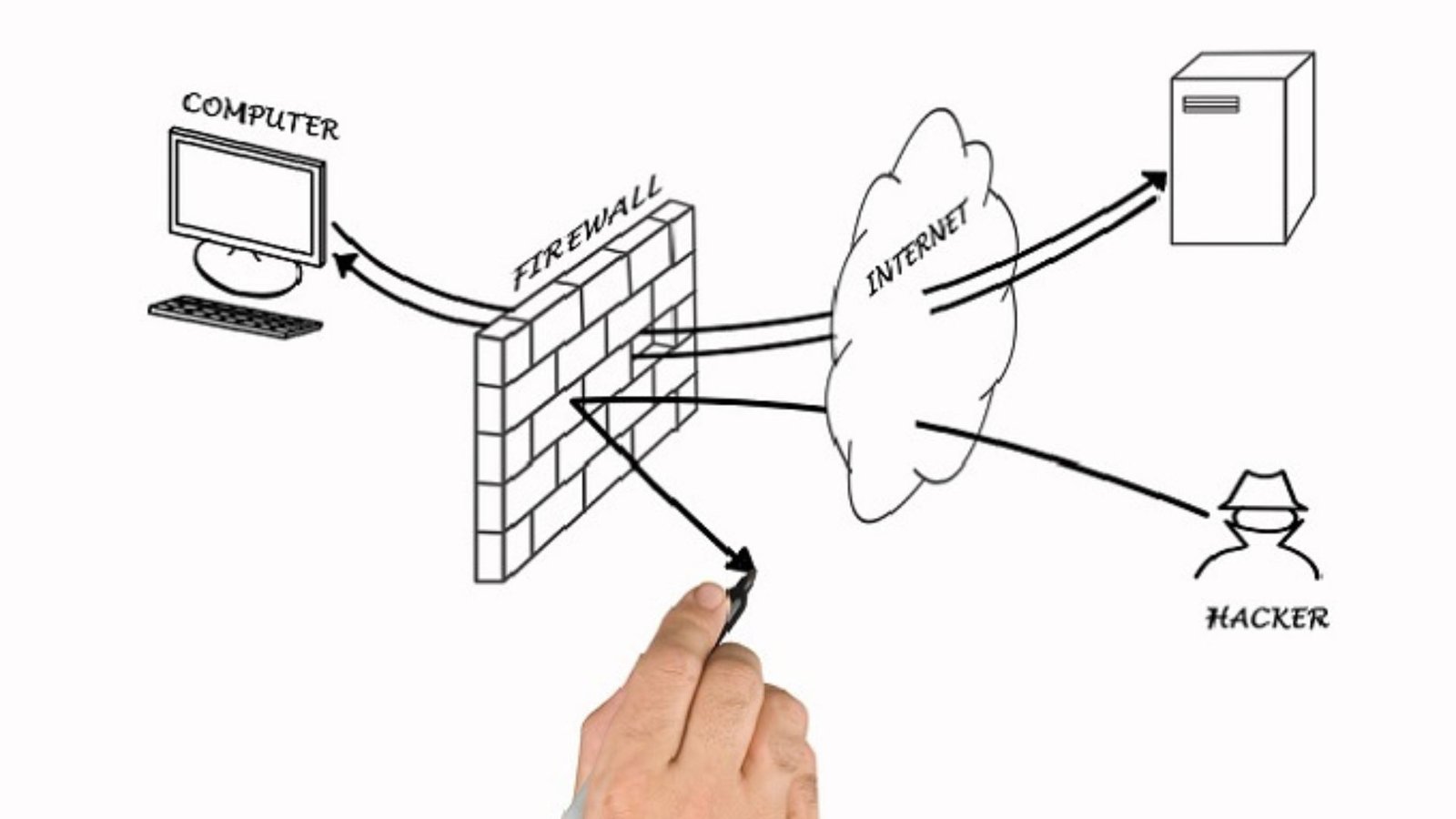Firewalls are essential for protecting your network from unauthorized access and cyber threats. However, improper configuration can lead to various issues that compromise security and performance. In this guide, we’ll explore common firewall configuration issues and provide practical solutions to resolve them.

Why Proper Firewall Configuration is Crucial
Proper firewall configuration is critical because it directly impacts your network’s security and functionality. An improperly configured firewall can either block legitimate traffic or allow harmful traffic, leading to potential breaches or disruptions. By addressing common issues, you ensure that your firewall provides effective protection while maintaining network efficiency.
Common Firewall Configuration Issues
1. Blocking Legitimate Traffic
One of the most frequent issues is a firewall blocking legitimate traffic:
- Identify Blocked Traffic: Begin by identifying which legitimate applications or services are being blocked. This might involve checking user complaints or network performance issues.
- Review Firewall Rules: Examine the firewall rules and policies to determine if they are too restrictive. Look for rules that might inadvertently block necessary traffic.
- Adjust Rules: Modify or create exceptions for specific applications or services that require access. For example, allow traffic for a web browser or email client if it’s being blocked.
Adjusting these settings helps ensure that essential services remain accessible while still maintaining security.
2. Unnecessary Open Ports
Firewalls with unnecessary open ports pose security risks:
- Audit Open Ports: Regularly review the list of open ports on your firewall.
- Close Unused Ports: Configure the firewall to close any ports that are not in use. This reduces potential vulnerabilities by minimizing the number of entry points for attackers.
- Update Regularly: Periodically reassess the open ports to ensure that only necessary ports remain open as your network evolves.
Closing unnecessary ports enhances security by reducing the attack surface.
3. Incorrect Rule Order
The order of firewall rules can affect their effectiveness:
- Check Rule Order: Review the sequence in which firewall rules are applied. Rules are processed from top to bottom, so the order can impact how traffic is handled.
- Reorder Rules: Adjust the order to ensure that critical security rules are evaluated first. For example, place rules that block known threats above those that allow general traffic.
- Test Configuration: After reordering, test the firewall to ensure that it properly applies the intended security policies.
Correct rule ordering ensures that your firewall enforces security measures correctly and effectively.
4. Misconfigured NAT (Network Address Translation)
Misconfigurations in NAT can disrupt network connectivity:
- Verify NAT Settings: Check the NAT configuration on your firewall to ensure it accurately translates internal IP addresses to external ones and vice versa.
- Adjust NAT Rules: Modify NAT rules as necessary to resolve any connectivity issues. Ensure that they align with your network’s needs and security policies.
Proper NAT configuration is crucial for maintaining seamless connectivity and security.
5. Inadequate Logging and Monitoring
Inadequate logging and monitoring can hinder your ability to detect and respond to issues:
- Enable Logging: Ensure that logging is enabled on your firewall to record details of network activity, including blocked attempts and allowed connections.
- Monitor Logs: Regularly review firewall logs to identify unusual patterns or potential security threats. Look for anomalies or suspicious activities.
- Set Up Alerts: Configure alerts to notify you of critical events or potential breaches. This allows for timely response and mitigation of security incidents.
Effective logging and monitoring help you stay informed about your network’s security status and quickly address any issues.
6. Overly Complex Configuration
Overly complex configurations can lead to errors and management difficulties:
- Simplify Configuration: Aim to simplify your firewall configuration by avoiding overly complex rules and policies. Focus on clear and manageable settings.
- Document Changes: Keep detailed documentation of your firewall configuration and any changes made. This aids in troubleshooting and future adjustments.
- Seek Expert Advice: If needed, consult with a network security expert to review and optimize your firewall configuration.
A simplified and well-documented configuration reduces the likelihood of errors and makes management easier.
Conclusion: Addressing Firewall Configuration Issues
In conclusion, addressing common firewall configuration issues is essential for maintaining optimal network security. By resolving problems such as blocking legitimate traffic, managing open ports, correcting rule order, configuring NAT accurately, and improving logging and monitoring, you ensure that your firewall provides effective protection.
Additionally, simplifying your configuration and seeking expert advice when necessary helps prevent errors and enhances overall security. With a well-configured firewall, you can safeguard your network from cyber threats and ensure smooth and secure operations.