When you’re shopping for a new computer, it can feel overwhelming with so many options available. Whether you’re looking for a machine to handle heavy tasks like video editing or something for everyday use like web browsing and word processing, it’s important to know the features to look for in a computer. In this article, we’ll walk you through the essential features that should guide your decision.
Processor (CPU) Power
One of the most crucial features to look for in a computer is the processor. The CPU is essentially the brain of your computer, determining how fast and efficiently your machine will run. If you’re a casual user, a mid-range processor like the Intel i5 or AMD Ryzen 5 will be sufficient. However, for gaming, video editing, or running heavy applications, opt for a high-performance processor like the Intel i7 or Ryzen 7.
A good processor ensures your computer can handle multitasking, large software programs, and future updates without slowing down.
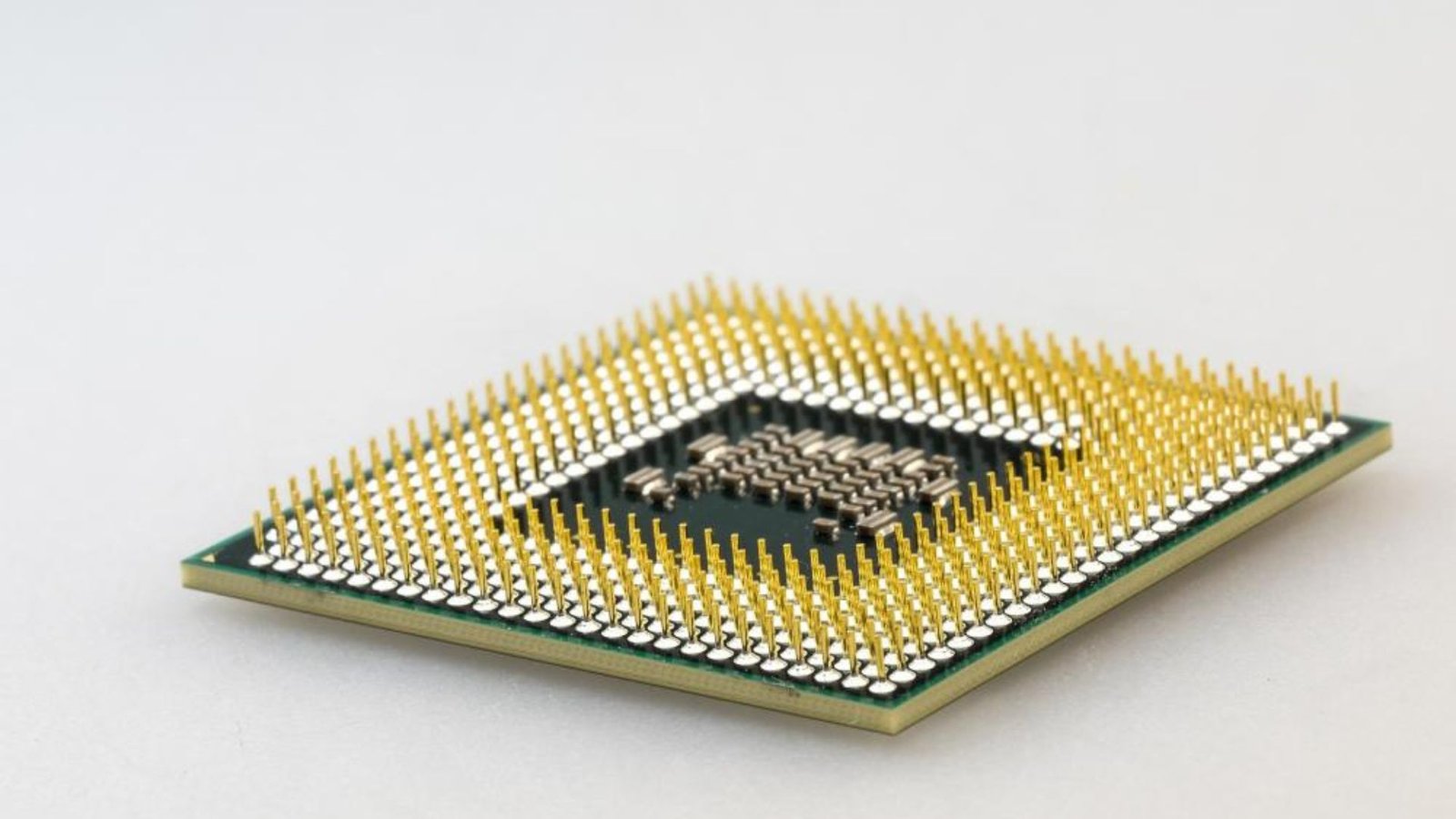
RAM (Memory) Size
When thinking about features to look for in a computer, RAM is another critical component. Random Access Memory (RAM) helps your computer perform tasks faster by storing temporary data that your CPU needs quick access to. For basic tasks, 8GB of RAM will generally suffice. If you plan to use demanding applications like Photoshop or need to keep many tabs open, consider upgrading to 16GB or more.
More RAM allows your computer to run multiple applications simultaneously without lagging, making it a key factor for smooth performance.
Storage Type and Capacity
The type and amount of storage is another one of the essential features to look for in a computer. Traditionally, computers came with hard disk drives (HDDs), but solid-state drives (SSDs) are much faster. An SSD will drastically reduce the time it takes for your computer to start up and load files. If possible, go for an SSD over an HDD for faster performance.
In terms of capacity, 256GB to 512GB is usually enough for most users. However, if you deal with a lot of large files, such as videos or games, you might want to consider 1TB of storage.
Graphics Card (GPU)
If you’re a gamer or someone who works with graphic-intensive software, the graphics card is an important feature to look for in a computer. The GPU is responsible for rendering images, videos, and animations. Integrated graphics are fine for most casual users, but dedicated graphics cards like Nvidia or AMD are necessary for gaming, 3D rendering, and video editing.
A powerful GPU will ensure smooth gameplay and quick rendering times, which is crucial for those working with visual content.
Screen Quality and Size
The display is one of the more personal features to look for in a computer since it affects your day-to-day interaction with the machine. If you plan on spending a lot of time staring at the screen, opt for higher resolution like Full HD (1920×1080) or even 4K if you’re a professional in video or photo editing. Also, consider the screen size. Smaller laptops around 13-14 inches are more portable, while larger screens of 15-17 inches offer better visibility for multimedia work.
A clear, high-resolution screen enhances your viewing experience and reduces eye strain.
Battery Life (For Laptops)
For those who prefer laptops, battery life is one of the key features to look for in a computer. If you’re always on the go, choose a laptop with at least 8 to 10 hours of battery life. Some ultrabooks and 2-in-1 laptops provide even longer battery life. A good battery ensures that you can work, watch, or browse without constantly needing to find a power outlet.
Portability
If mobility is important to you, then portability becomes a significant feature to look for in a computer. Ultrabooks, for instance, are slim, lightweight laptops designed for ease of transport. If you frequently move from one place to another, you’ll want a device that’s easy to carry. On the other hand, if performance matters more than portability, a desktop computer may be a better choice.
Operating System (OS)
Choosing the right operating system is another key feature to look for in a computer. The most common options are Windows, macOS, and Linux. Each has its strengths. Windows is widely compatible with software, making it ideal for general use. macOS is preferred by those in the creative industry, and Linux is favored by developers and tech enthusiasts.
Picking the right operating system ensures a smooth and comfortable user experience based on your specific needs.
Conclusion
In conclusion, choosing the right computer comes down to knowing the essential features to look for in a computer. Whether it’s the processor, RAM, storage, or display, each component plays a crucial role in the overall performance of the machine. By understanding these features and considering your specific needs, you’ll be able to make an informed decision that suits your lifestyle and tasks.










